From m5designstudio.com a pdf with basic shortcuts for maya
You can also create your own hotkeys by going to
Window>Settings&Preferences>HotKey Editor
If you click on the List All… button you can see what keys have already been set
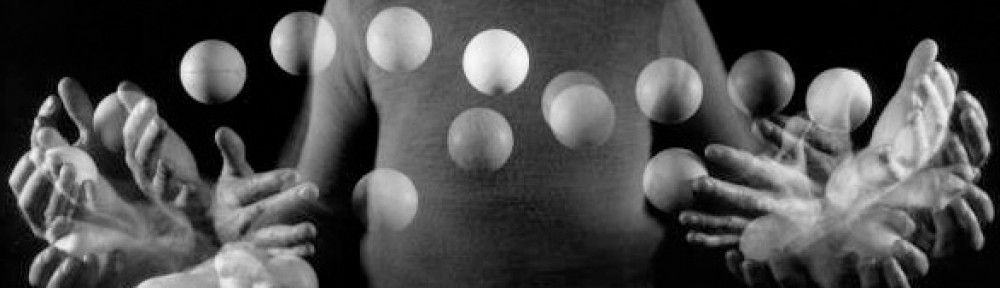
From m5designstudio.com a pdf with basic shortcuts for maya
You can also create your own hotkeys by going to
Window>Settings&Preferences>HotKey Editor
If you click on the List All… button you can see what keys have already been set
Create a short animation of a bouncing ball. Don’t worry about squash and stretch we will be focusing on that next week. Focus on timing and spacing. If you wanted to complicate the assignment, add change in rotation. This animation should be at least 50 frames and no longer than 100 frames. The playblast of the animation should be from the side camera and then uploaded to your vimeo account. Make sure you email me a link to your vimeo account.
Use this Ball rig